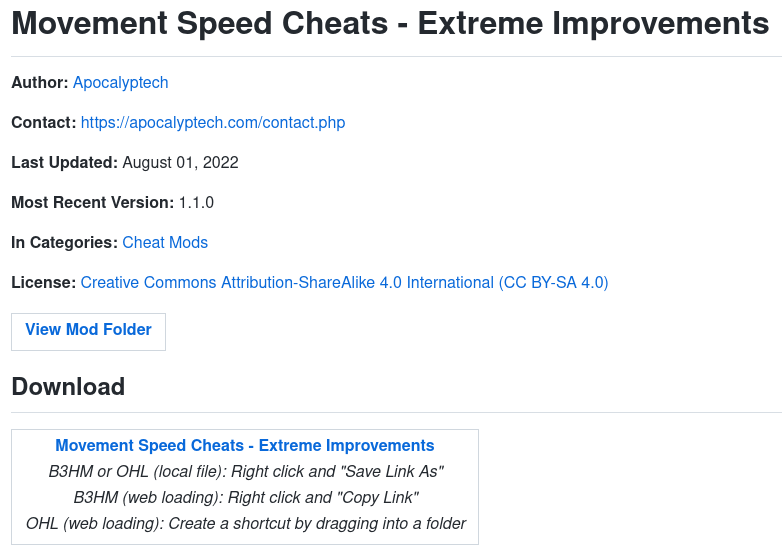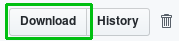Finding Borderlands 3 Mods
Right now, most available BL3 Hotfix mods are being distributed over Github, similar to how “traditional” BL2/TPS mods have been released in the past. The easiest way to find mods is by using the BL3 ModCabinet Wiki.
BL3 ModCabinet Wiki
The BL3 ModCabinet Wiki organizes all the BL3 mods in the main github into categories which should be pretty easy to click around to find what you’re looking for. For instance, you could click on “Cheat Mods” on that page to arrive at the Movement Speed Cheats Extreme Improvements mod, which improves character speed by quite a lot. From there, you’ll see a header which looks like this:
When using B3HM or OHL, you can either save the file locally to our hard drive, or have them load the mod from the internet. To save the file locally for either, right-click the link and choose “Save Link As.” To have OHL load the file from the internet instead, simply drag the link to your mods folder to create a shortcut. To have B3HM load from the internet, right-click on the mod name and choose “Copy Link Location,” and then paste that into B3HM when asked.
Direct Github Access
You can also download BL3 mods directly from the bl3mods Github page,
though they will be organized by author, rather than category.
When you browse to a .bl3hotfix mod file you want to download, it will either
have a Raw button or a Download button, in the upper right hand corner of the
file’s contents:
Right-click on that button and choose Save Link As... to save the file to
your computer, or Copy Link Location to import it as a URL into B3HM instead.