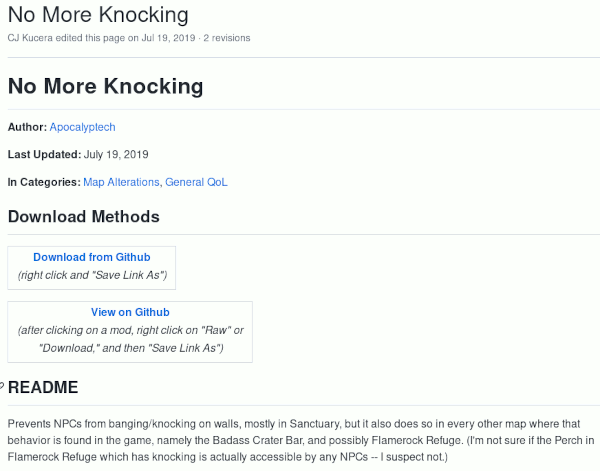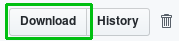Finding Mods
There are two primary places to acquire mods for BL2 and TPS: Github and Nexus Mods. Github has been the primary place to store mods for some time now, but more modders have been using Nexus recently.
ModCabinet
The ModCabinet wiki is a place where github mods get sorted out into categories, and it’s the preferred way to find BL2/TPS mods. It gives you a nice way to browse through the mods to see what’s there.
You can find the ModCabinet wiki here. The ModCabinet automatically gets updated when modders add or update mods to the BLCM Github repo.
Direct Github Access
You can also download mods for both BL2 and TPS directly from
the BLCMods Github page, though the
process can be a bit confusing for github newbies. When you browse to a
mod file you want to download, it will either have a Raw button or a
Download button, in the upper right hand corner of the file’s contents:
Right-click on that button and choose Save Link As... to save the file to
your computer, and then use BLCMM to import the mod.
Nexus
Downloading and finding mods on Nexus is more straightforward than on Github, though you do need an account on Nexus in order to download mods.
Other Links
For information about how to use the mods you’ve downloaded, see Running Mods. For information on some of the major mod packs, see Major Mod Packs.